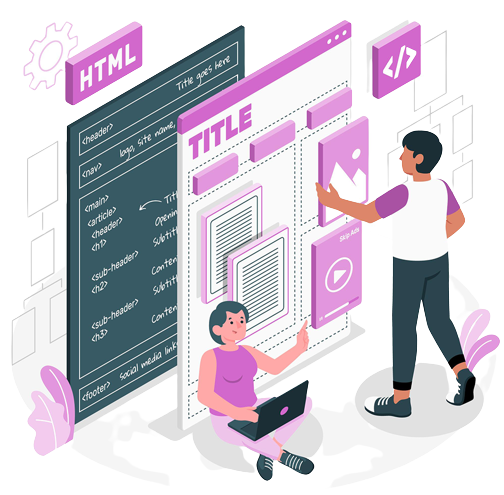From PSD to HTML: The Journey of Bringing Designs to Life
Introduction:
In the world of web development, the process of transforming a static design file created in Adobe Photoshop (PSD) into a dynamic and interactive web page is known as PSD to HTML conversion. This pivotal step bridges the gap between design and functionality, enabling designers to see their creative visions come to life on the web. In this blog, we'll explore the significance of PSD to HTML conversion, the key steps involved, and why it is crucial for building a successful website.
Understanding PSD Files:
Adobe Photoshop (PSD) files serve as the primary format for designers to craft visually stunning website designs. These files contain layers, graphics, typography, and other visual elements that define the look and feel of the website. However, PSD files are not directly compatible with web browsers, necessitating the conversion to HTML and CSS.