Nowadays digital world, building modern web applications is more critical. Two technologies that have been making website in the web development community are React and Next.js. In this article learn how they work together to create modern websites
Introducing React.
React is a JavaScript library developed by Facebook for building user interfaces.It has been used web development by introducing the concept of component-based architecture of managing the entire web pages.
One of main features of react is Virtual Dom (Document object Model). The Virtual representation that use to make updates fastily.when something changes on your webpage.
Introducing Next.js
Next.js is like React.It is a framework that works with React. One of its main power is server-side rendering (SSR).SSR means that when someone requests a page from your website, Next.js can generate the entire HTML page on the server and send it to the user browser.
It also provides features like automatic code splitting, prefetching, and dynamic imports for efficient loading of JavaScript assets.
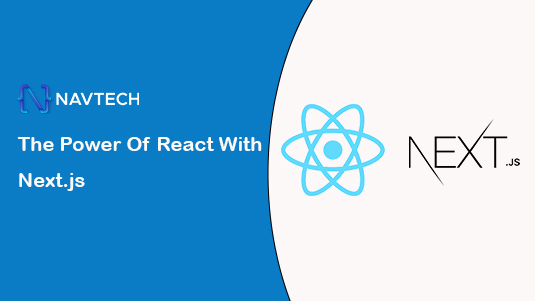
Getting Started with React and Next.js
Let us start exploring the power of React with Next.js, you need to have a basic understanding of JavaScript and web development. Here's a simple step-by-step guide to get you started:
- Setup : Install Node.js and npm (Node Package Manager) on your computer if you haven't already. Create a new project folder.
- Initialize a React App : Use the create-react-app command to set up a new React application inside your project folder. This provides a basic React template.
// package.json
{
"dependencies": {
"next": "^12.1.0",
"react": "^17.0.2",
"react-dom": "^17.0.2"
}
}
npx create-next-app my-next-projectexport default function Page() {
return <h1>Hello, Next.js!</h1>
}import Navbar from './navbar'
import Footer from './footer'
export default function Layout({ children }) {
return (
<>
<Navbar />
<main>{children}</main>
<Footer />
</>
)
}Conclusion
React and Next.js are that empowers developers to build modern web applications with ease.The component-based architecture of React and the server-side rendering capabilities of Next.js, you can create websites that are not only visually appealing but also performant and SEO-friendly. Whether you are a developer or just starting, exploring these technologies is a rewarding journey toward becoming a proficient web developer in the world. So start exploring the power of React with Next.js today!


