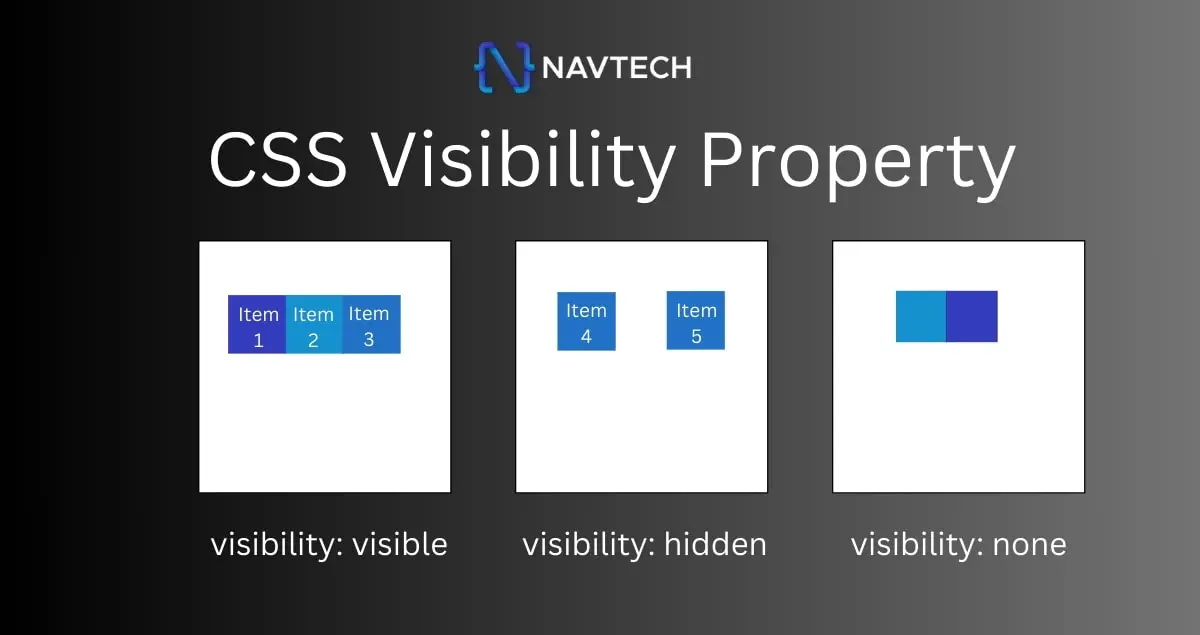Understanding the CSS Visibility Property.
When you create a website or a web application, you often want to control how elements on the page appear and disappear. This is where the CSS visibility property comes into play. It's a powerful tool that allows you to control the visibility of elements on your web page.
What is the CSS Visibility Property?
The CSS visibility property determines whether an element is visible or hidden on your web page. When you set an element visibility to "visible," it's displayed, and your users can see it. But when you set it to "hidden," it becomes invisible.
Visible vs. Hidden
1. Visible :
When an element visibility is set to visible it appears on the web page. Users can see it.
2. Hidden:
On the other hand, setting an elements visibility to hidden.users cannot see it. However, and this is important, it still takes up space on the web page. So, if you have a button that you hide, it won't be visible, but the space it occupied is still reserved.
Why Use the CSS Visibility Property?
Animation and Interaction:
Sometimes, you want elements to appear or disappear smoothly, like in a fancy dropdown menu or a pop-up. By toggling the visibility property, you can create cool animations and interactive features on your website.
Accessibility:
Some users may rely on screen readers to navigate the web. If you completely remove an element, it might confuse them. Hiding it with the visibility property allows you to maintain accessibility without cluttering the screen.
Layout Control:
Imagine you have a web form where some fields should only appear when certain conditions are met. By toggling the visibility of those fields, you can control the layout dynamically without causing a mess.
How to Use the CSS Visibility Property
To use the visibility property in CSS, you will need to select the element you want to affect. This can be done using CSS selectors like class or ID names. Once you have selected the element, you can set its visibility property to visible or hidden.
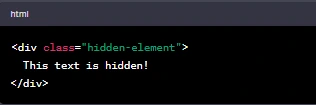
And in your HTML:
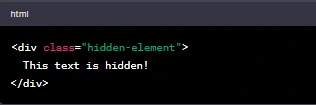
In this example, any element with the class "hidden-element" will be hidden from view.
Conclusion
The CSS visibility property is a valuable tool for web designers and developers. It allows you to control how elements appear and disappear on your web page, creating dynamic and interactive user experiences.